Feature Release: August 2025
Thank you for your continued support! We’re excited to introduce a new set of features to our platform, many of which have been requested by users like yourself! Below is a detailed list of these features and how they work. If you have any questions, please reach out to us at support@bookingkoala.com.
Xero Integration
The Xero Integration in BookingKoala allows you to seamlessly connect your BookingKoala account with Xero for efficient financial management.
Automatically or manually sync payments, refunds for bookings, gift cards, custom invoices, and separate charges
Flexible field mapping allows you to assign revenue and bank accounts in Xero for accurate categorization
With bulk syncing and real-time error handling, managing your financial records becomes simple and precise
This integration saves time, reduces errors, and ensures your financial data stays organized and up-to-date. Click here to read our article on how to get started.
Streamlined Invoice Creation with Industry & Booking Status Filters
We’re excited to introduce an upgraded invoicing experience that gives you greater control and flexibility over your booking invoices. With this enhancement, you can now create recurring invoices tailored specifically to different industries, ensuring your invoicing aligns perfectly with the unique needs of your business sector.
Filter bookings by their status, giving you the freedom to decide whether to include ‘Upcoming,’ ‘Completed,’ or even ‘Declined’ bookings in your invoices
Introduced customizable options for displaying invoice details
Select specific parameters to showcase a detailed breakdown of the booking totals, offering greater insight for both you and your clients
With these improvements, managing your invoices becomes more streamlined, personalized, and efficient than ever before. Click here to learn more.
Divide Provider Length
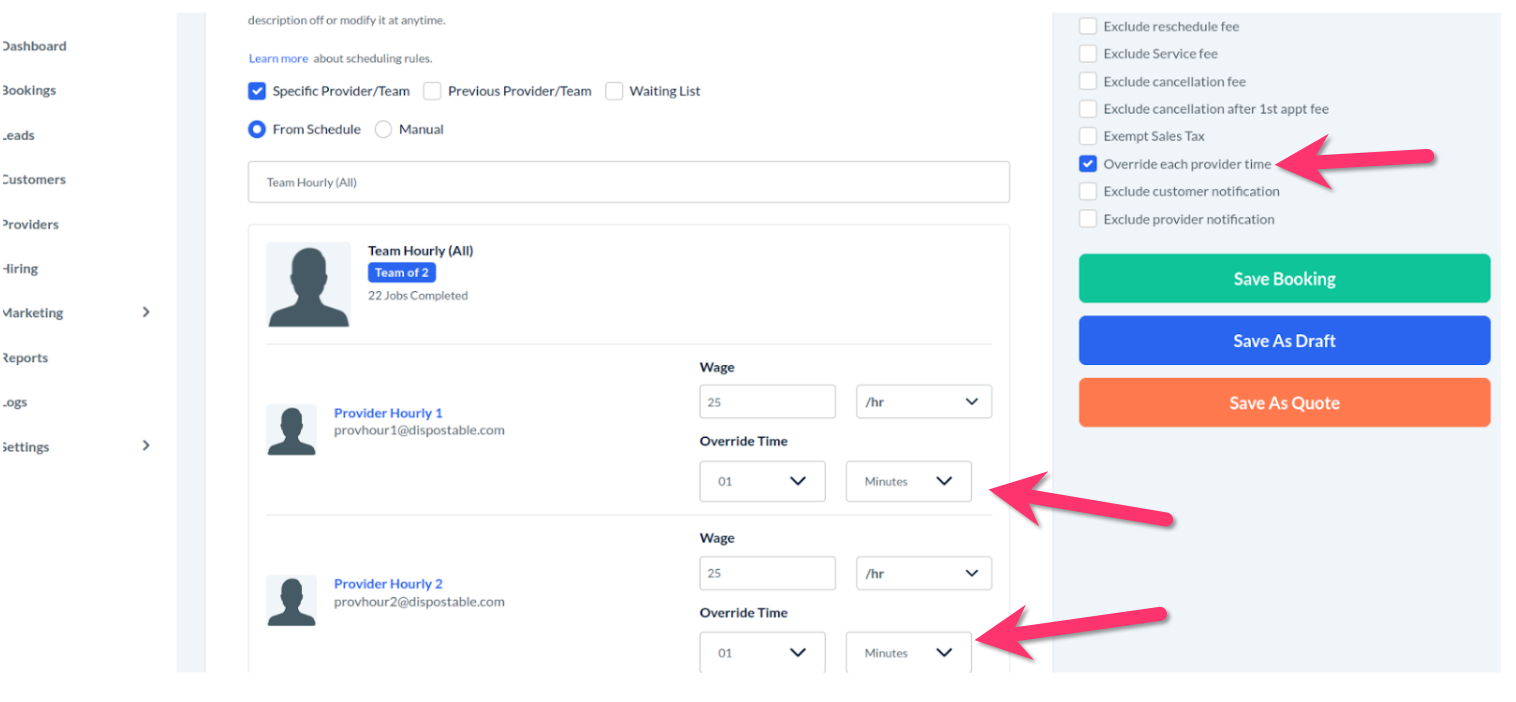
The "Divide Provider Length" feature in BookingKoala allows you to set a unique time length for each provider's bookings independently. This customized provider length operates separately from the booking duration.
For example, if a provider's schedule requires a specific time allocation per booking, you can override the default settings and define their booking length accordingly
If the provider uses an hourly-based payroll system, their payment will be calculated based on the customized provider length, ensuring accurate compensation for their time.
This feature offers greater flexibility and control over managing provider schedules and payments. Click here to learn more about using this feature.
Provider Sign-Up: Empowering Providers and Simplifying Admin Oversight
This feature emphasizes the simplicity and autonomy of the provider sign-up procedure, as well as the vital role that administrative supervision plays in upholding a high level of service. It combines convenience with control!
Self-Initiated Provider Sign Up:
Admin performing manual entry is no longer necessary as providers can now easily sign up on their own. By giving the providers more control over the process, it is quicker and simpler for them to join the platform.
Complete Control with Admin-Approved Access:
After a provider has finished registering, the admin can review, approve, or reject the provider's sign-up request. The procedure can be actively monitored by the admin, or trusted providers can start right away.
Robust Screening:
Admin can screen applicants by enabling signed-up providers to be added to hiring and undergo a comprehensive background check or additional screenings like interviews, qualification verification, etc., ensuring that only reliable and capable providers are permitted to join and assist clients.
Click here to learn everything there is to know about the provider sign-up feature.
Google Sheets Integration: Seamlessly Sync Your BookingKoala Events
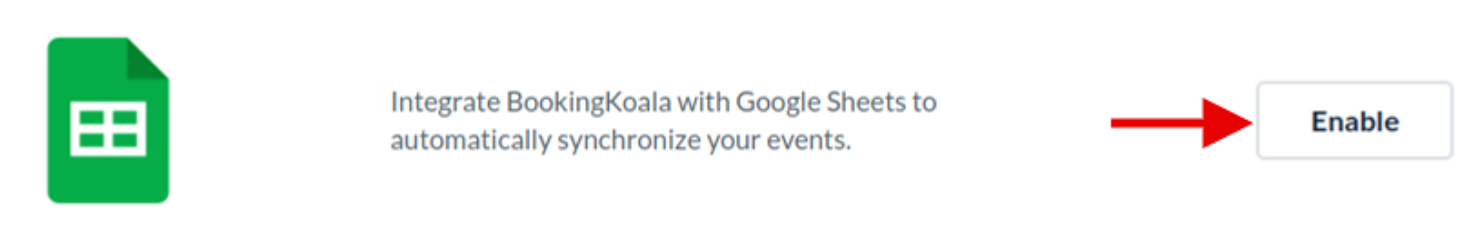
The Google Sheets feature is a powerful integration that allows you to sync your BookingKoala events directly to Google Sheets with ease. Whether you’re tracking bookings, customer data, or any other event information, this feature provides the flexibility to manage and organize your data in a structured way across all of your plans.
Sync Limits by Plan
The syncing limits for Google Sheets vary depending on your subscription plan:
Starter Plan: Sync up to 100 events per month.
Growing Plan: Sync up to 1,000 events per month.
Premium Plan: Sync up to 10,000 events per month.
Your synced event limit refreshes every month, so you can stay organized without worrying about running out of syncs.
Click here to get started.
Improvements
Changes in export:
1. Export Data Email Notifications: Starting now, you will receive email notifications whenever data is exported. The email will include a link to download the CSV file. Simply log in to your account, and you can easily download the CSV directly from the link provided.
2. New Addition - Booking Reschedule Fee: We've introduced the booking reschedule fee in the Bookings Export to make it more comprehensive and useful for your reporting needs.
Added a store option to make "This booking only" default on the booking edit page:
When managing recurring bookings, there are times when changes need to be applied either to the entire series of future appointments or to just one specific appointment. To streamline this process, we’ve introduced a new setting: "Choose the default update behavior for recurring bookings." This feature allows admins to set a default option for how changes should be handled when editing a recurring booking.
Here’s what each option means:
For All Future Appointments: Selecting this option means that any changes made to a recurring booking will, by default, apply to all upcoming appointments in the series.
This Booking Only: Choosing this option means changes will, by default, affect only the specific appointment being edited. This is useful for one-time exceptions, like rescheduling a single appointment without altering the rest of the series.
Archived System Alert Logs and Undelivered Emails:
We are introducing Archived Logs pages for:
System Alert Logs
Undelivered Emails
These pages provide a dedicated space for accessing historical records created before the “Xx-xx-2025” Date, ensuring seamless access to older data while keeping recent logs organized and focused.
Lead Notifications Added:
Admins now receive an email and staff notifications for new lead submissions—even from the Leads Module.
Hiring:
Added shortcode form name in hiring notifications.
Checklist:
Added new export checklist options: Customer name and location.
Hide the spot discount from the calendar for customers if excluded for a booking
Added recurring total, if one extra only applicable on the first booking
Added archive elements on Draft/Quote
Import Customer and Provider
Added shortcode validation:
The wrong shortcode is not accepted when the user updates the notification template.
Download booking CSV:
Added 'Reschedule Fee' field.
Other:
Fixed the default location selection. Previously showed the first location selected if location type "name based" was set; now shows default location selected by default.
Allowed to set 0 discount in the coupon. Previously had to be greater than 1.
Fixed the spot discount visibility on customer end in case of exclude spot discount.
Fixed the visibility of recurring total, if one extra only applicable on first booking.
Fixed the visibility issue of archive elements on Draft/Quote.
Added shortcode form name in hiring notifications.
Shortcode validation on update email template.
Added ‘Reschedule Fee’ in booking export.
Added CC and billing email logs.
Added checklist dependencies on form parameters.
Calendar optimization.
Add/update custom field validation issue fixed.
Resolved customer referral issue.
Booking form: Fixed the service category sidebar display issue.
Booking form: Fixed the pricing parameter empty field issue in case of duplicate booking.
Booking form: Fixed the waiting-list issue on the service provider.
Booking form: Allowed to add from 12:05 AM time.
Fixed gift card date and time issue on send gift card.
Fixed cancellation issue.
