Feature Release Update: May 2024
Hello BookingKoala Family,
Thank you for your continued support! We’re excited to introduce a new set of features to our platform, many of which you’ve been eagerly anticipating. Below is a detailed list of these features and how they can help your business grow. If you have any questions, please reach out to us at support@bookingkoala.com.
Please request your providers to download the latest app from the Apple or Google stores (10.7.1).
New Invoice Feature
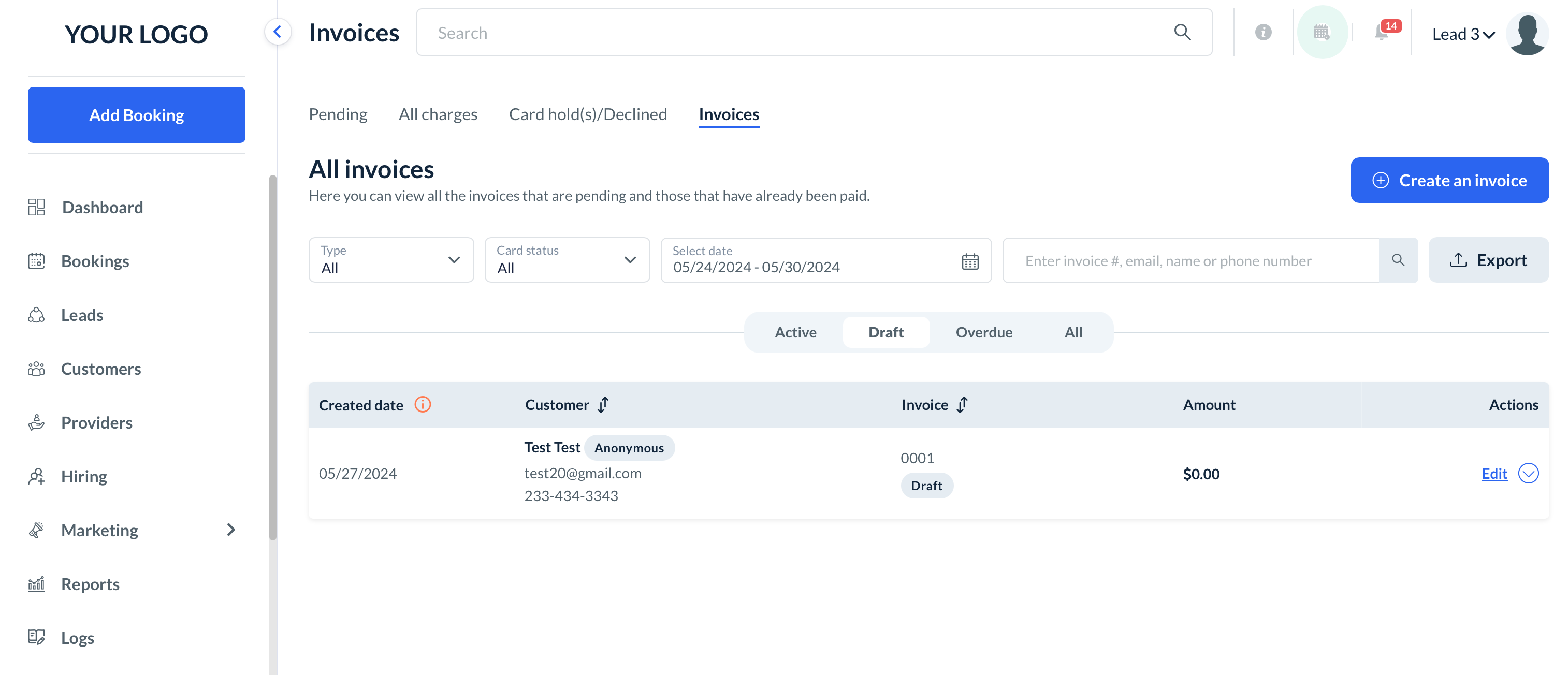
Streamlined Invoice Creation
Easy Invoice Creation: Our new multi-step form simplifies the invoice creation process, allowing you to send invoices quickly and efficiently. Click here to view our guide.
Customer Selection: Choose from existing customers or create new ones as the first step.
Frequency Selection: Specify invoice type (booking or custom), frequency, creation date, ending date, and delivery time.
Customization: Personalized invoices with your brand’s logo, custom invoice numbers, and language translations.
Payments and Reminders: Finalize invoices with charges, reminders, notifications, and confirmation settings.
Detailed Invoice Dashboard
Enhanced Filters: Use expansive filters to sort and manage your invoices. Click here to view our guide.
Comprehensive Reporting: Export data to Excel or PDF, and access detailed reports on invoicing activities, including total amounts invoiced, payments received, overdue amounts, and outstanding balances.
Informative Badges: View one-time and recurring invoices on separate dashboards with descriptive tooltips and informative badges.
Invoicing Options
Custom Invoices: Create and manage personalized invoices that reflect your brand identity.
Booking Invoices: Generate invoices for customer bookings seamlessly.
Streamlined Delivery
Email and SMS Delivery: Send invoices via email or SMS, with options to attach PDF invoices for seamless communication.
For detailed information, please refer to this link for our full overview.
We aim to provide a seamless and user-friendly invoicing solution that saves you time and helps you stay organized. We believe this new feature will significantly improve your workflow and bring added convenience to your daily operations.
Additional Features
Digital Contract Signing with OTP Verification
Enable clients to sign contracts digitally with OTP verification for secure and authentic transactions. Signed contracts are automatically attached to the invoice and included in the PDF.
Streamlined Email Management
Add CC emails to invoices and manage them within your user profile. Specify billing emails to ensure invoices reach the correct department.
Scheduled Invoices
Schedule invoices for future dispatch to streamline your billing process and ensure punctual delivery.
Frequency-Based Invoices

One-Time Invoices: Manually add invoices for unique charges or bookings.
Recurring Invoices: Set up automatic invoices for recurring services at various intervals (daily, weekly, monthly, yearly).
Invoice Payment Reminders
Automate payment reminders to improve cash flow and ensure timely payments.
Per Invoice Translation
Translate invoices into customers’ preferred languages to enhance clarity and satisfaction.
Invoice Tags
Add custom tags to categorize and manage invoices more effectively.
Export and Download Options
Export invoices as CSV files and download PDF versions for offline storage or sharing.
Integration with Zapier and QuickBooks
Zapier Integration: Connect your invoicing process with other apps using triggers for new, updated, or charged invoices.
QuickBooks Integration: Sync your invoicing data with QuickBooks for streamlined accounting.
Accept Tips
Allow customers to add tips for service providers directly through the invoice.
Automated Invoice Sending
Automatically send invoices via email and SMS, and send to multiple emails using the CC feature.
Flexible Payment Options
Offer installment payments and tipping options.
Send Add Card Link
Enable customers to add a card to their profile from various sections without logging in. Click here to view our guide.
Phone Number Masking
Protect customer privacy with phone number masking, allowing seamless communication while safeguarding contact information.
New "Add Charges" Section
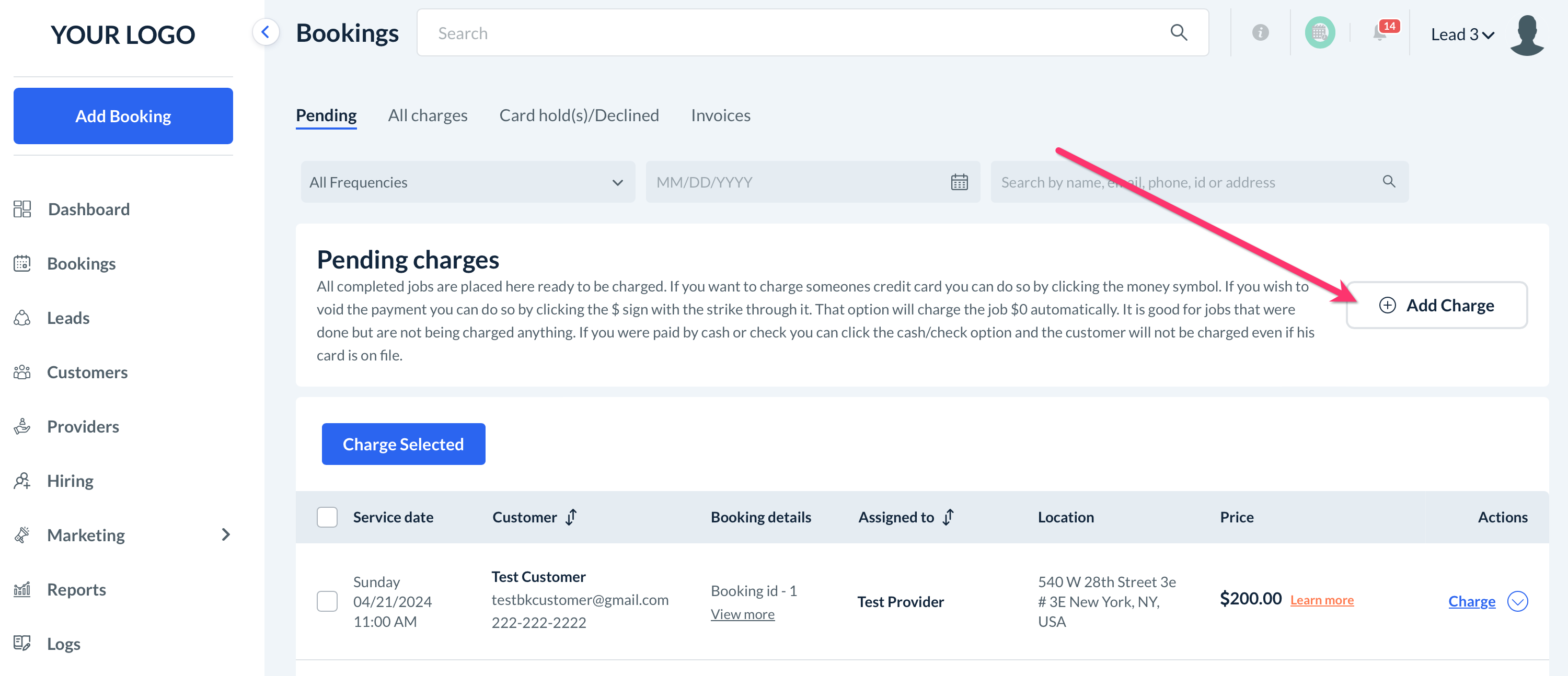
Add a Separate Charge: Add charges unrelated to specific bookings and allocate parts to providers if needed. Click here to view our guide.
Charge Bookings: Process payments for all completed and unpaid bookings in a single transaction. Click here to view our guide.
Other helpful guides on the invoice module:
New Changes
Tags with Canceled Bookings: Tags for canceled bookings are now visible, distinguishing between one-time and recurring bookings. Click here to see.
Effortless Editing: Edit booking forms directly from the calendar and map views for smoother management. Click here to see.
Refunds from Booking Time Logs: Perform refunds directly from booking time logs for hourly bookings.
Setting-Based Refunds: Manage refunds with customizable settings for automatic processing.
Improved Booking Rescheduling: Enhanced reschedule feature with options for additional charges or maintaining previous amounts.
Restore Voided Payments: Restore voided payments and manage pending charges efficiently.
Billing Address Options: Improve transaction success rates by providing billing addresses for Stripe, Square, and Braintree gateways.
Service Category Enhancements
Minimum Price Checks: Specify amounts for minimum price checks and ensure compliance with recurring schedules. Click here to see and click here to view our guide on setting up service categories.
Spot Discount Removal Information
Transparent information on spot discount removal to enhance pricing clarity.
Form Element Dependencies
Auto-select dependencies with form elements to streamline form creation.
Industry Updates
Industry Name Modification: Change industry names directly from the "Added Industries" page. Click here to see and click here to view our guide on adding, renaming, and deleting industries.
New Industry Addition: Select default data to import when adding new industries for better customization. Click here to see.
New Currency Addition: The Antillean guilder (ANG) is now available as a currency option.
Recurring Schedule Management
Ensure accuracy by not adding the next bookings if the recurring schedule is canceled midway.
Booking Deletion and Cancellation
Bookings deleted or canceled after provider payment will be tagged as "Deleted Booking" or "Canceled Booking" for clear visibility.
Notifications and Enhancements
New Shortcodes:
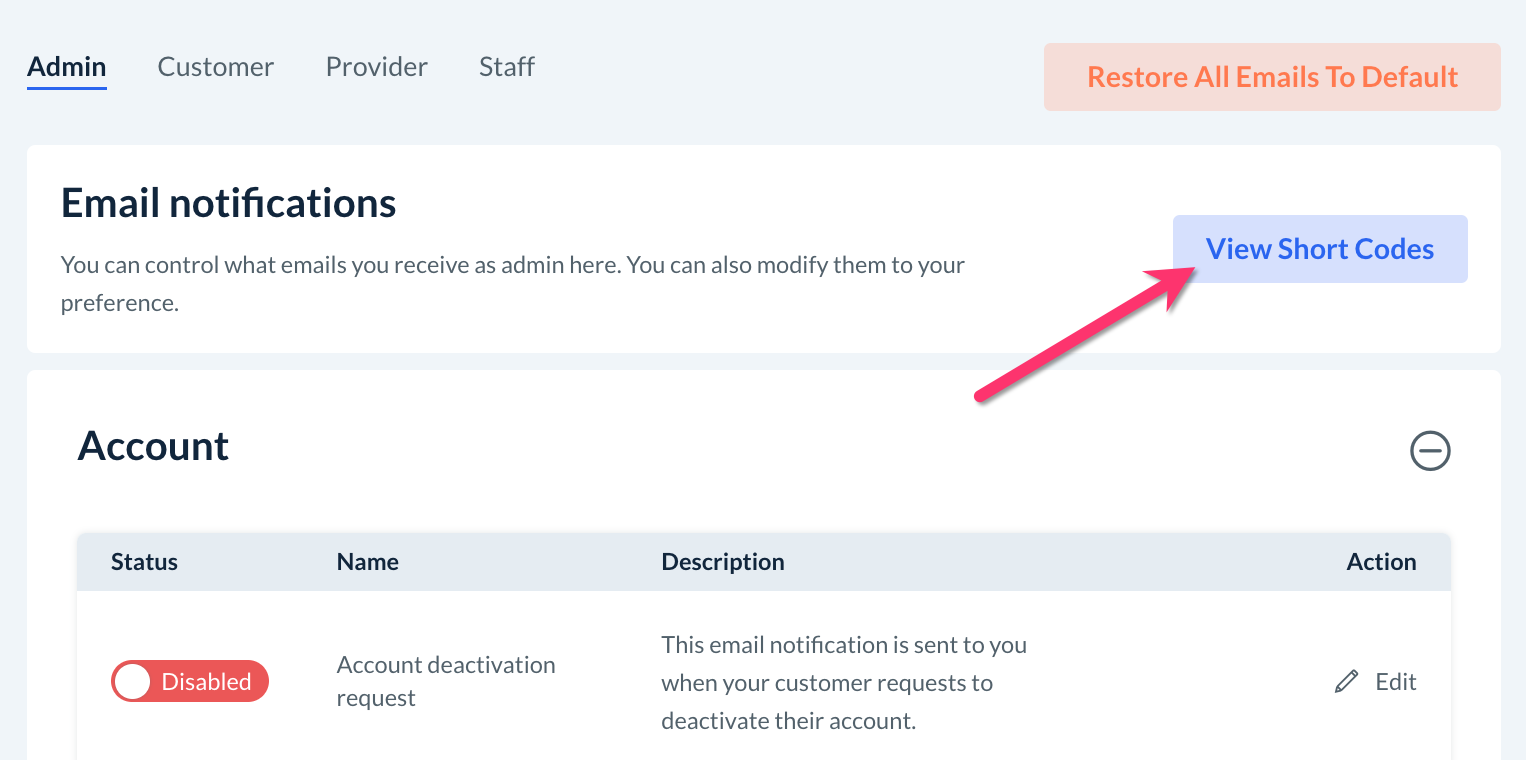
Card Last 4 Digits Shortcode:
Purpose: Displays the last 4 digits of the card used for actual payment.
Usage: Useful for showing the card details in notifications, especially when tips are added using a different card.
Referral Credits Shortcode:
Purpose: Displays the referral credits rewarded to the customer.
Usage: Included in referral notifications to show the credits awarded when a referred person signs up.
Referrer Credits Shortcode:
Purpose: Displays the referrer credits rewarded to the referrer.
Usage: Included in referral notifications to show the credits awarded when a referred person books a service.
Reminders Notification:
One-Day and One-Hour Reminders:
Improvement: Adheres to the "Who will see the jobs?" setting in team settings, enhancing communication and task management.
Service Receipt Notification:
Service Receipt Email Template:
Improvement: The master template is now applied to the Service Receipt email notification.
Booking Modified Notification:
Checkbox Type Custom Fields:
Improvement: Checkbox-type custom fields are now only visible in booking modification emails if their values are changed.
Booking Email Notifications:
Readability Improvements:
Heading Separators: Added "Booking Summary" and "Payment Summary" for better readability.
Package Addons Quantity: Included quantity of package addons in emails.
Custom Fields:
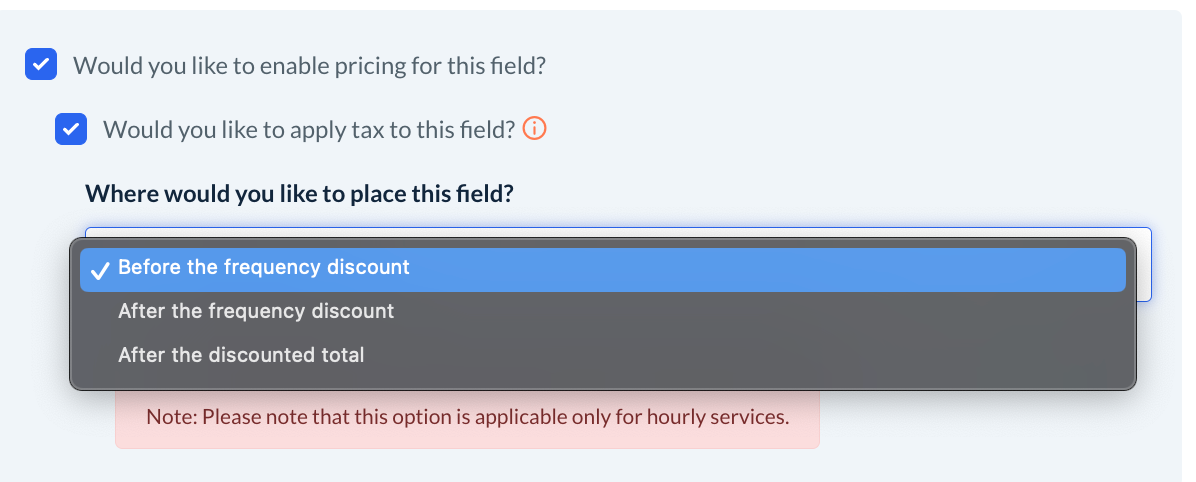
Sequence of Non-Priceable Custom Fields:
dImprovement: Custom fields appear in sequence according to the booking forms in email notifications.
Priceable Custom Fields:
Improvement: Priceable custom fields are now visible in email notifications under booking details, with their prices shown in the payment summary.
Archived Form Element Exclusion:
Improvement: Archived form elements are no longer added during duplicate bookings.
New Scheduling Store Options:
Flexible Provider Acceptance:
Feature: Option to allow non-applicable or non-available providers to accept a booking.
Job Availability Selection:
Feature: Customize whether providers can take jobs not specifically available to them.
Override for Unassigned Folder Visibility:
Feature: Customize the visibility of unassigned folders for individual providers.
Customized Unassigned Booking Notifications:
Feature: Option to send unassigned booking notifications to unavailable providers. Click here to view our guide on store scheduling options.
Zapier Integration:
Enhanced Syncing:
Improvement: Complete recurring schedules are now synced to Zapier.
New Triggers:
Added: New Provider, Update Provider, Delete Provider, Provider Payout, Card Hold, Booking Deleted, Booking Charge Declined.
New Fields under Booking Zaps:
Added: provider_details, extra_tip, price_adjustment_note, time_adjustment_note, note_from_provider, bonus_reason, created_by, total_tip, cancelled_by, cancellation_comments, status, provider_pay, pricing_params_obj, partial_cleaning_obj, additional_charge, booking_iso_date_time, card_last4_digits, name_id_wise_custom_fields, name_id_wise_custom_fields_price, custom_fields_obj, is_first.
Click here to view our guide on Zapier.
Duplicate Booking:
Improvement: Archived form parameters are removed from duplicated bookings, while custom fields remain intact.
Download CSV:
Improvement: Added columns for priceable custom fields price and refunded amount.
Provider Mobile App:
Choose Business Screen:
Improvement: Only active business names are displayed, excluding deleted ones.
Error Message Customization:
Email Exists Error:
Improvement: Customize the error message text, color, and font for existing emails on forms like booking and gift card forms.
Recurring Total Display on Frequency Change (Reschedule Form):
Enhanced Recurring Totals:
Improvement: Displays the recurring total for future bookings when frequency is changed on the reschedule page.
Improved Duplicate Booking Display:
Improvement: Ensures recurring totals are displayed for duplicate bookings.
Automatic Prefill for Draft and Quote:
Improvement: Date and address fields are now prefilled on draft forms if saved with the booking.
Fraud Protection Enhancement (Braintree):
Device Data:
Improvement: Sends device data to Braintree when adding a card for more accurate transaction risk assessment.
Display Booking ID in Summary:
Improvement: The booking ID is now displayed in the booking summary for quick reference. Click here to see.
"First Active Booking" Tag:
Improvement: Displays the "First active booking" tag with upcoming bookings in the recurring schedule for clear identification. Click here to see.
Customer Pages Customization:
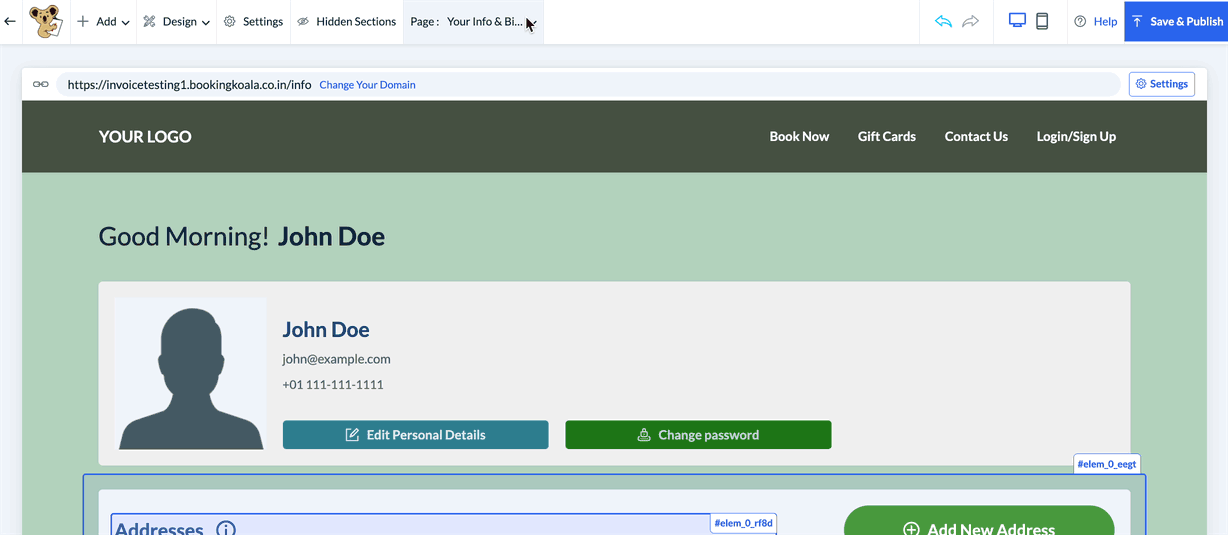
Dashboard Page:
Customizations: Greeting text color, customer information box, buttons, appointments section, pagination.
Click here to view the guide.
Your Info & Billing:
Customizations: Buttons, address sections, payment cards, tooltips, pagination.
Click here to view the guide.
Edit Personal Details:
Customizations: Buttons, tooltips, text.
Click here to view the guide.
My Drive:
Customizations: Buttons, text elements, table section for uploaded files.
Click here to view the guide.
Gift Cards:
Customizations: Greeting text color, buttons, customer information box, pagination for received and sent gift cards.
Click here to view the guide.
Notifications:
Customizations: Text colors, box sections, buttons, tooltips.
Click here to view the guide.
Add Payment:
Customizations: Text, button colors, consistency with design preferences.
Click here to view the guide.
Invoice Customization:
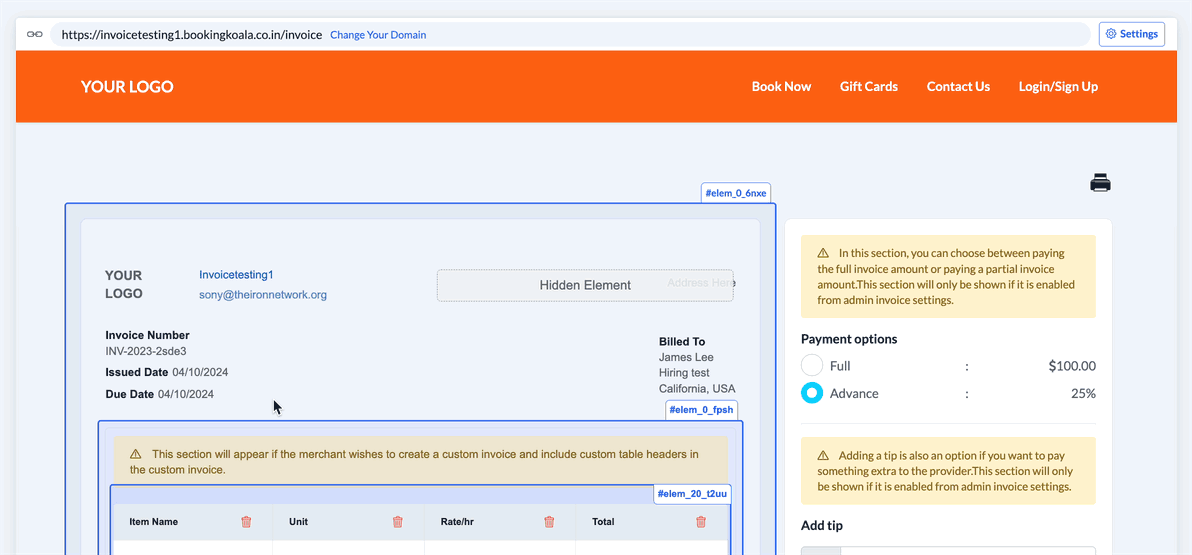
Elevated Presentation:
Features: Background images, styles, fonts, colors, table layout, payment summary text and colors.
Advanced Customizations: Available through premium plan subscription.
Click here to view the guide.
Invoice Payment Customization:
Tailored Payment Experience:
Features: Text, colors, buttons, payment summary section for a seamless checkout process.
Click here to view the guide.
Invoice Thank You Customization:
Personalized Thank-You Page:
Features: Message and design customization to reflect brand personality.
Click here to view the guide.
Customer Dashboard Popups:
Customizations: Text, colors, buttons for all customer dashboard popups.
Click here to view the guide.
Admin Store Settings in Theme-Builder:
Improvement: Certain admin store settings are now incorporated into the theme-builder for smoother customization.
Loader Customization:
Customizations: Globally customize the loader color through the theme-builder.
Book Now Page Customization:
Font Weight Property:
Improvement: Customize font weight for booking summary text elements like total and recurring total.
Billing Address Customization:
Improvement: Customize the billing address section separately from the payment processor display, extending to various pages like Book Now, gift card, and re-authentication pages.
UI Enhancements:
Categorization:
Improvement: Pages and popups categorized into Main Website Pages, Customer Dashboard Pages, Main Website Popups, and Customer Dashboard Popups.
Design Options: New design options for customizing the cancellation popup.
Favicon: Updated design in all apps (admin, theme builder, customer app).
Add Payment Feature
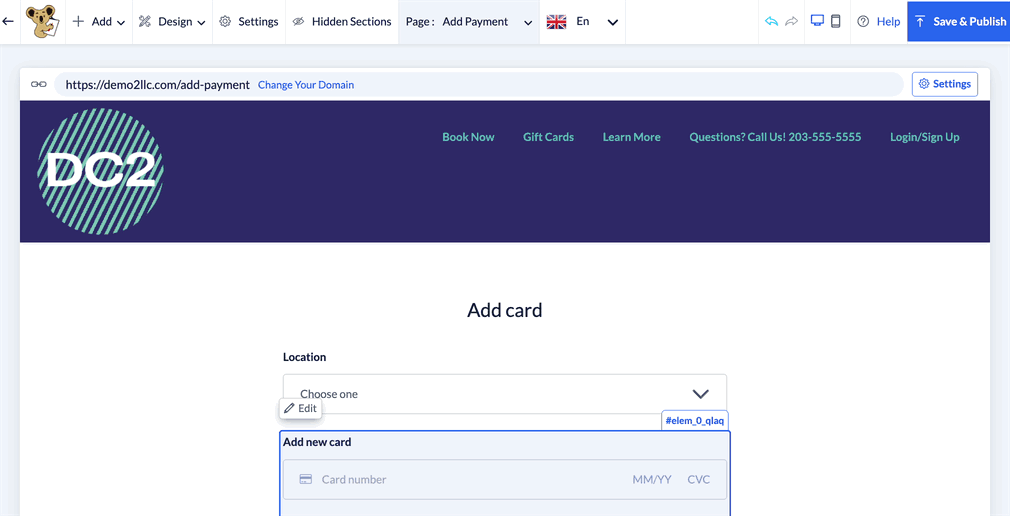
You can now send leads and customers an Add Payment link. This feature allows them to conveniently add a form of payment. Click here to see and click here to view our guide.
Translation
Previously, only the main website popups were customizable in the theme builder. Now, you can translate and customize the text of each Customer Dashboard popup using the theme builder, allowing for greater customization to suit your requirements.
Improvements
Fixed the scrolling issue with image popups (Gallery).
Resolved spacing issues with call-to-action buttons.
Customer App
The Customer App has undergone further enhancements, resulting in improved loading times and increased efficiency for users:
Fixed extra display issue on mobile.
Fixed query parameter validation issue on the booking form.
Password block not shown when email ID is in URL on multi-step form.
Header issue resolved.
Fixed slider issue on short form (Customer App).
Fixed redirection issue for embedded cases.
Fixed mobile view button and second step scrolling issues.
Introducing the New "Custom Fields" Section
We have introduced multiple new custom fields and made major changes in custom fields options to make them more useful.
Individual Custom Fields
Standalone fields not associated with any specific group. These fields can be moved anywhere on the booking form.
Priceable
Introducing the 'Priceable' custom field feature allows users to designate any custom field as 'priceable,' providing flexibility for pricing structures. This includes the ability to assign negative amounts, enabling deductions or discounts effectively.
Taxable
Users can designate any priceable custom field as 'taxable,' ensuring compliance with tax regulations. Taxes can be applied to the monetary value associated with the field.
Placement in Calculation
Users can choose the placement of the 'Priceable' custom field in the calculation process:
Before the frequency discount.
After the frequency discount.
After the discounted total.
Impact on Booking Time
Users can adjust booking times based on the placement of the 'Priceable' custom field.
Visibility Control
Users can control visibility of the custom field based on customer type:
New customers.
All customers (with an option to exclude charged bookings).
Validation Exclusion
Validation can be excluded for completed and charged bookings to streamline the process.
Payment Allocation
Users can allocate payments from custom fields to service providers or the platform:
Full: Entire amount to provider(s).
Partial: Specified percentage to provider(s).
None: Entire amount to the platform.
Dependent Custom Fields
Custom fields can be conditionally visible based on user selections, enhancing form usability.
New Custom Fields
New custom fields include Datepicker, Timepicker, Quantity-based fields, Image, and Video.
Priceable Input
Allows positive and negative values, with default values and customer editability.
Dynamic Visibility
Custom fields can be displayed based on specific combinations of parameters.
Field Rearrangement
Custom fields can be moved before and after any section within the booking form for better flow.
Display in Summary
Priceable custom fields are shown in the booking summary, with control over their visibility and sequence.
Custom Field Management
Custom fields can be updated directly from the theme builder for easier customization.
Click here to view our guide on adding custom sections to your form.
Checklist Enhancements
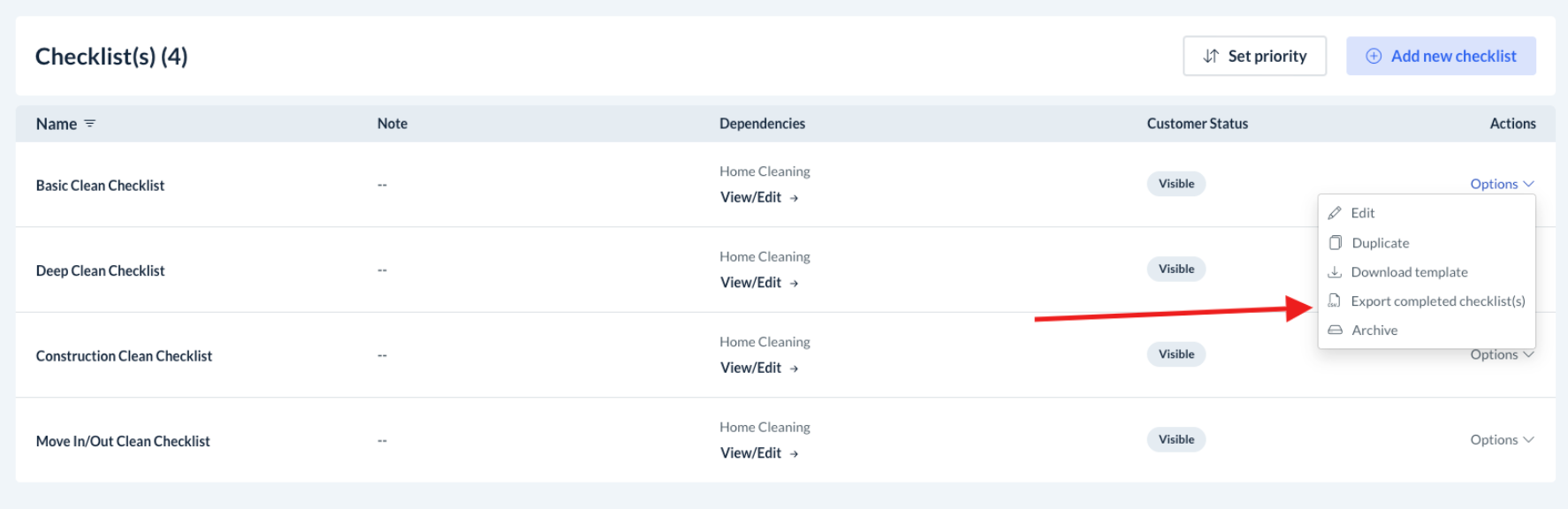
Required options with checkboxes.
Upload media after checklist completion.
Media upload for tasks/subtasks/checklist.
Export completed checklists (all together or separately). Click here to view the guide.
Bug Fixes
Fixed an issue with removing the last member of a team.
Resolved provider tip-saving issue.
Fixed provider and date availability issues with zip code spacing.
The booking addition system log now indicates draft or duplicate.
Fixed incorrect rating submission.
Translation admin portal bug fixes.
Fixed recurring booking referral discount issue.
Resolved booking modification discrepancy.
Fixed export time logs issue with canceled bookings.
Fixed deactivated provider invitation issue.
Improved validations for provider schedule printing.
Fixed query parameter validation issue on booking form.
Updated area parameters quantity type.
Fixed Zapier tip percentage calculation issue.
Resolved gift card refund syncing issue with QuickBooks.
Fixed card hold issue during booking reschedules with Stripe custom payment location.
Improved Google map marker display.
Removed half-star rating from the system.
Updated domain search method for improved performance.
Fixed checklist conditional logic issues.
Corrected invitation countdown timer display.
Fixed checklist media gallery scroll issue.
Added "Retry Upload" button for checklist/job media.
Fixed checklist progress update issue.
Resolved hiring form number input issue.
Enhanced provider mobile app UI for media uploads.
Updated Android SDK version inside the provider mobile app.
Fixed double tips, booking add, gift cards, etc. inside the customer app.
Fixed extra display issue on mobile inside the customer app.
The header issue was resolved inside the customer app.
Fixed the slider issue on the short form inside the customer app.
Fixed a redirection issue in the instance of embedding.
Fixed the mobile view button and second-step scrolling issues.
Passed the dynamic merchant info in the domain register on the admin app.
Added new fields in the export booking section (refund amount).
Changed the domain search method inside the admin app.
Fixed the provider name issue on the calendar in the admin app.
Changed the 'Test location' text to 'Default' under the tax listing inside the admin app.
Display lead ID on leads listing.
Added new currency ANG (Antillean guilder).
Fixed the override provider payment issue during rescheduling.
Fixed the extras build issue for drafts.
Fixed the service category “override provider pay” value set issue during rescheduling a booking.
Extras, addons, items with add-ons, and package add-ons decrease from 1 to 0 on Decrease Click.
Fixed zip code spacing issue.
Fixed the pricing parameters delete issue on the reschedule form.
Remove half rating from admin main, customer, and provider (rating changes).
