New Leads Module: February 2025
Hello BookingKoala Family,
We are very excited to announce that we released a brand-new Leads Module with tons of great features!
So, what is the Leads Module?
The Leads Module is designed to help you gather leads, track progress, and convert leads into customers, employees, and more. Leads can be imported from other software or collected through a customizable lead form, allowing visitors to request a quote or inquire further about your services, enabling prospective providers to complete an application or gather customer feedback. Once a lead is collected, you can monitor that lead's progress in a funnel, indicating whether the lead has booked a service, the revenue associated with the lead, and other custom fields.
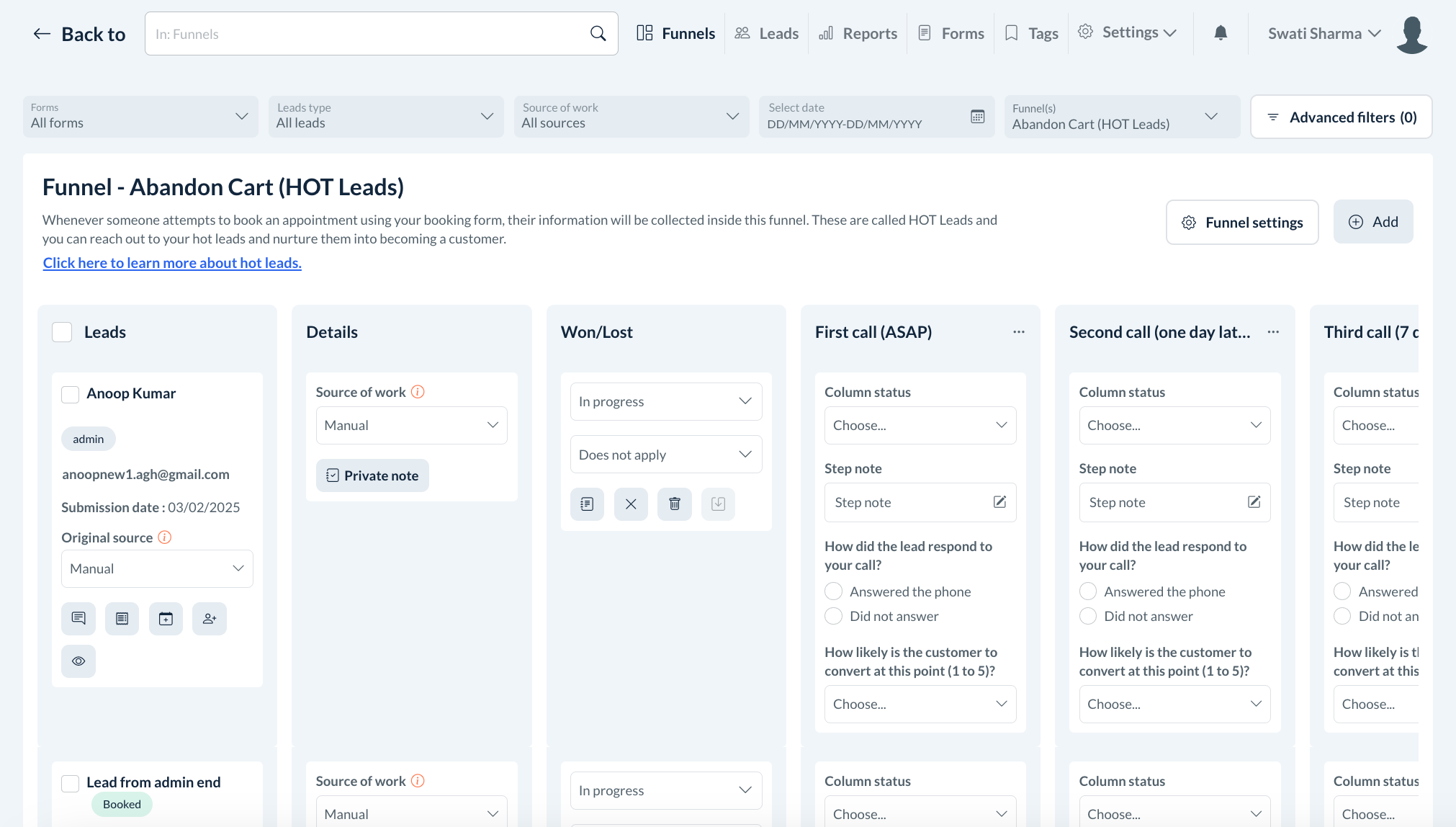
Who has access to the Leads Module?
If you have the Starter or Growing Subscriptions, you can build out one form and collect/view leads from that one form.
To access the rest of the great features in the leads module, as well as the ability to make multiple lead forms, is only included in the Premium subscription.
Where can I learn more?
Click here to view our Leads Module complete guide and demo.
Click here to learn about hot leads (very important leads) and how to access them.
 2025-01-27 at 11.00.17 AM-1.png)
Click here to learn how to build a new leads funnel.
Click here to learn how to add a lead to a funnel.
Click here to learn how to sync leads to your funnels.
Click here to learn how to import leads into your funnels.
Click here to learn how to build lead forms.
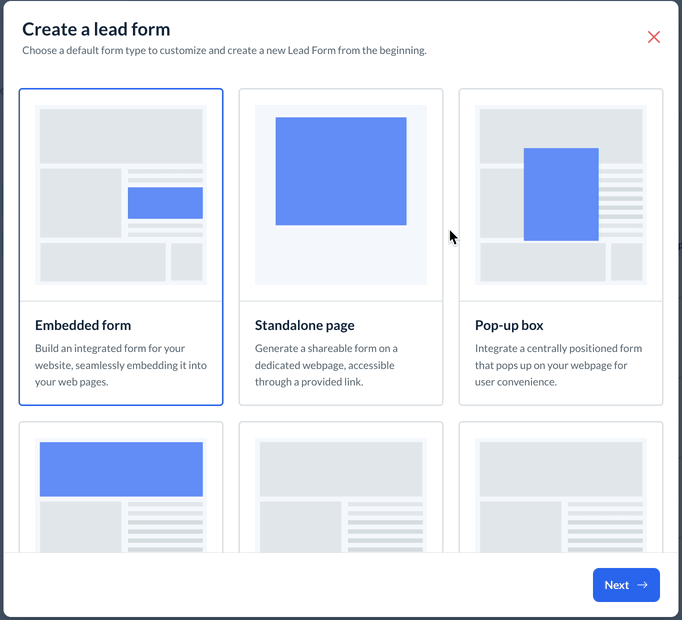
Click here to learn how to build action forms.
Click here to learn how to manage other types of forms from the Leads Module.
Click here to learn how to filter leads and export them from the module.
Click here to learn how to manage lead notifications for email, SMS, and system alerts.
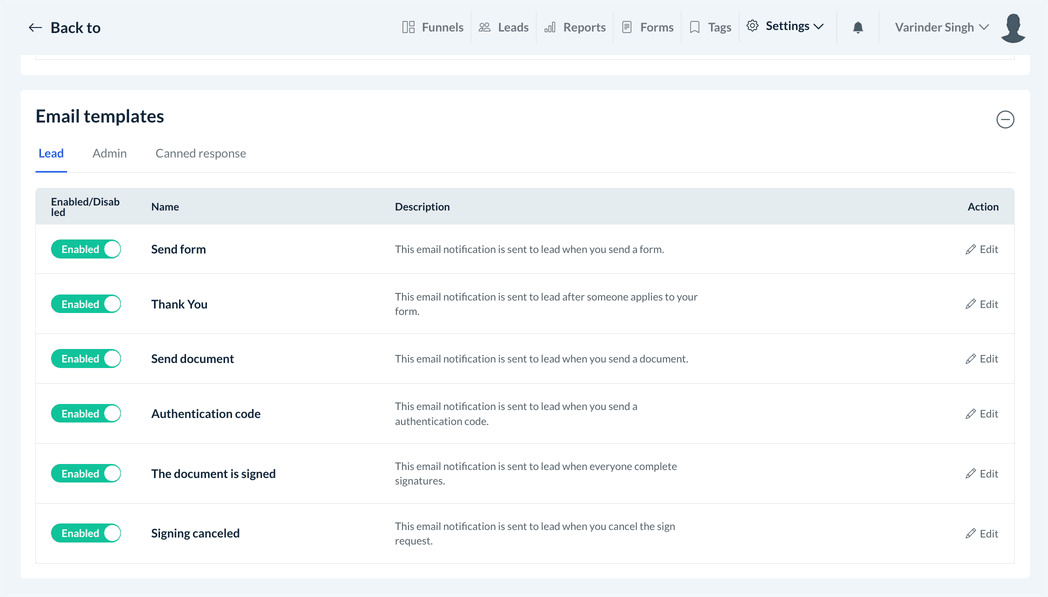
Click here to learn where to view system, email, and SMS logs for the Leads Module.
Click here to learn how to locate and use the various tools on the leads details page.
Click here to learn how to send forms and messages to your leads.
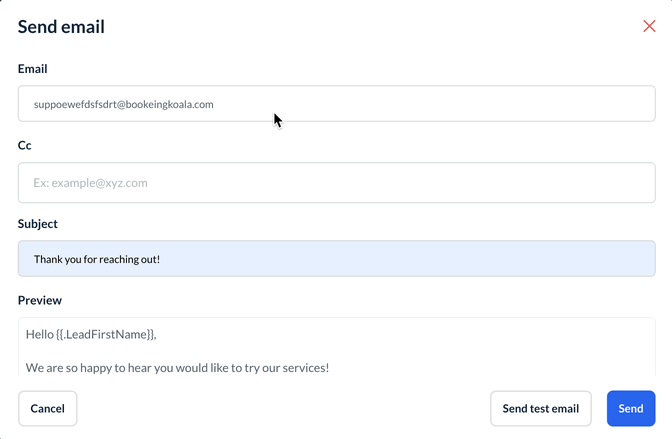
Click here to learn how to use the Smart Documents feature to send leads signable documents.
Click here to learn how to read the lead reports section.
